Re: Last version ...t.07
It's best to be aware of the merging nature. It's safest to merge onto a filled layer. Gaps on gaps can lead to trouble.
Here we mingle, introduce ourselves, our thoughts and ideas and have caring discussions.
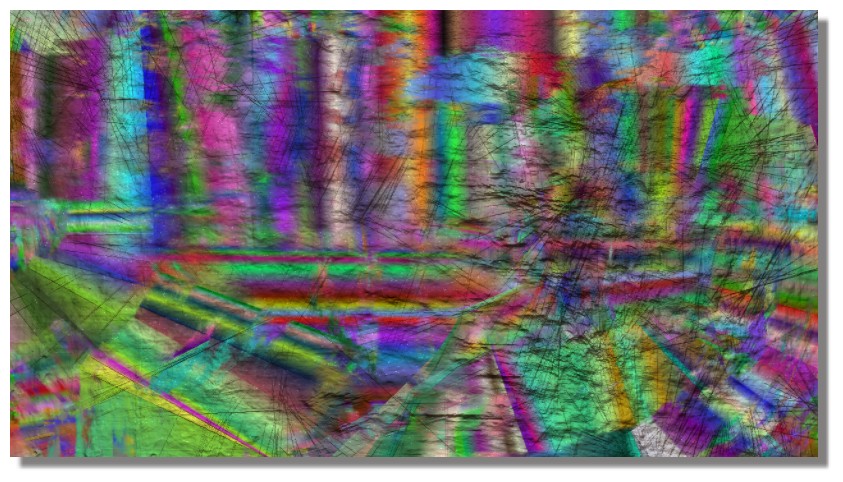
Posts: 285
Joined: Mon Apr 21, 2014 1:54 pm
Zeropainter wrote: ... but sometimes I wish me a result like "WHAT YOU SEE IS WHAT YOU GET --- MERGING"...
Taron wrote:Can't ever be fully like that, ...

Posts: 285
Joined: Mon Apr 21, 2014 1:54 pm

Pilou wrote:In less 5 seconds gorgeous paintings are created!
Return to Community [feedback, bug reports, discussions, etc...]
Users browsing this forum: No registered users and 2 guests