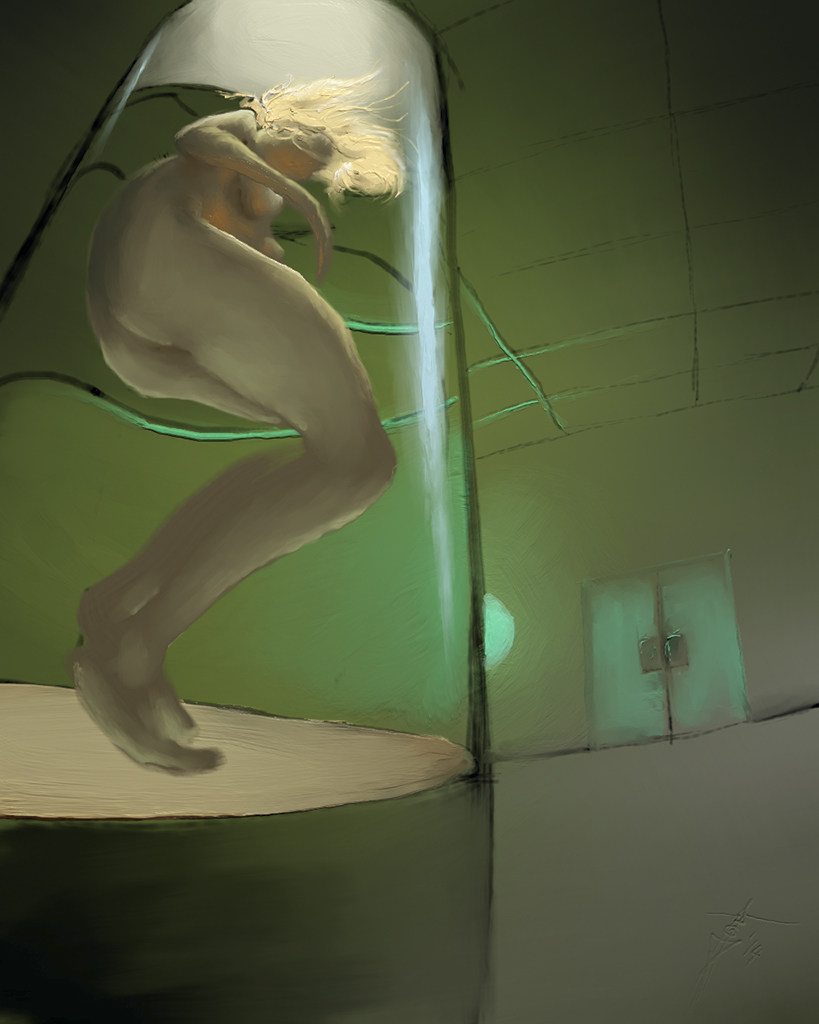Here's a tiny spoiler...
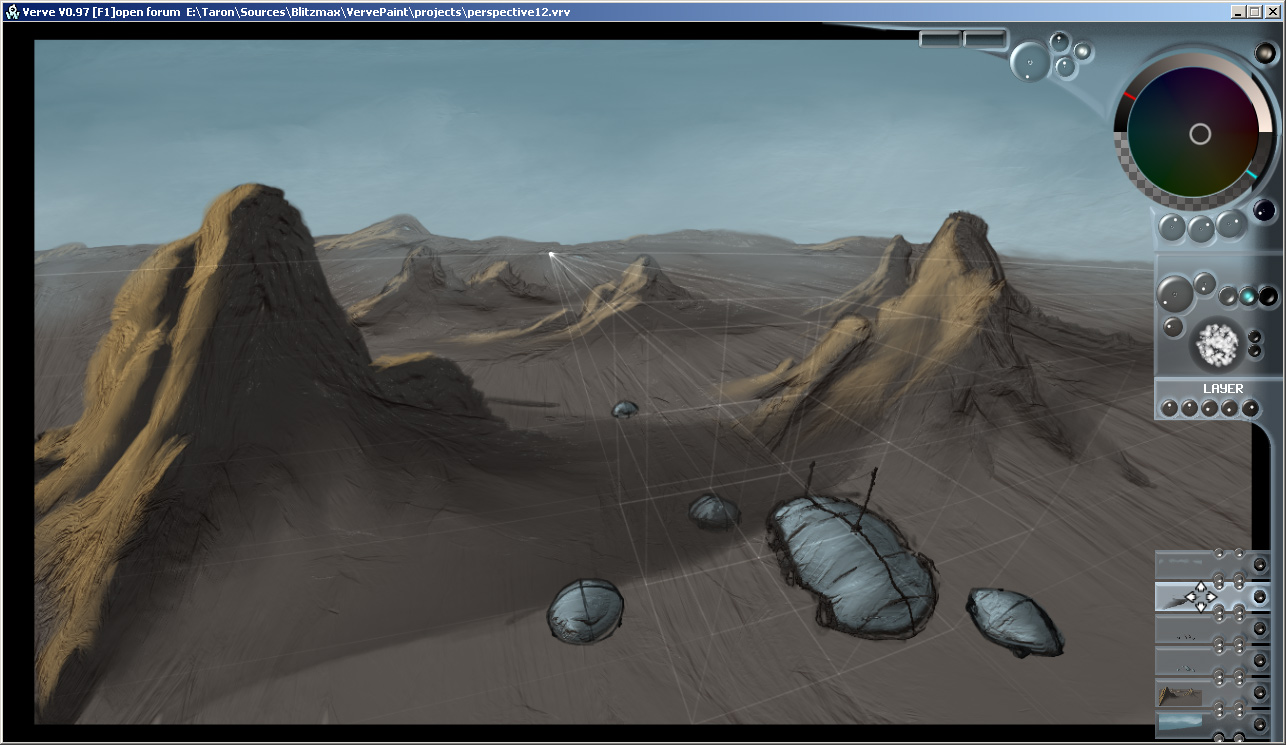
- grid_demo.jpg (242.54 KiB) Viewed 18403 times
If you download the current version, you get a perspective grid function, hidden in hotkeys thus far. I'll see that I get at interface matters for that and other existing features.
A quick run down of the grid at the moment...
[g] toggles visibility of the grid
Editing the grid:
[Ctrl]+[g] toggles editing of the grid
[LMB] dragging controls opactiy (can go positive and negative)
[Alt] + [LMB] free rotation
[Alt] + [RMB] horizontal rotation
[Alt] + [Shift] + [LMB] drag horizontal and vertical position of the grid along current rotation axis
[Alt] + [Ctrl] + [LMB] drag horizontal and depth position along current rotation axis
[Shift] + [LMB] drag horizontal and vertical camera axis
[Ctrl] + [LMB] drag horizontal and depth camera axis
Mousewheel controls amount of subdivisions of the grid box
[Shift] + Mousewheel controls lens distortion
[Ctrl] + Mousewheel controls field of view
That's all for now.