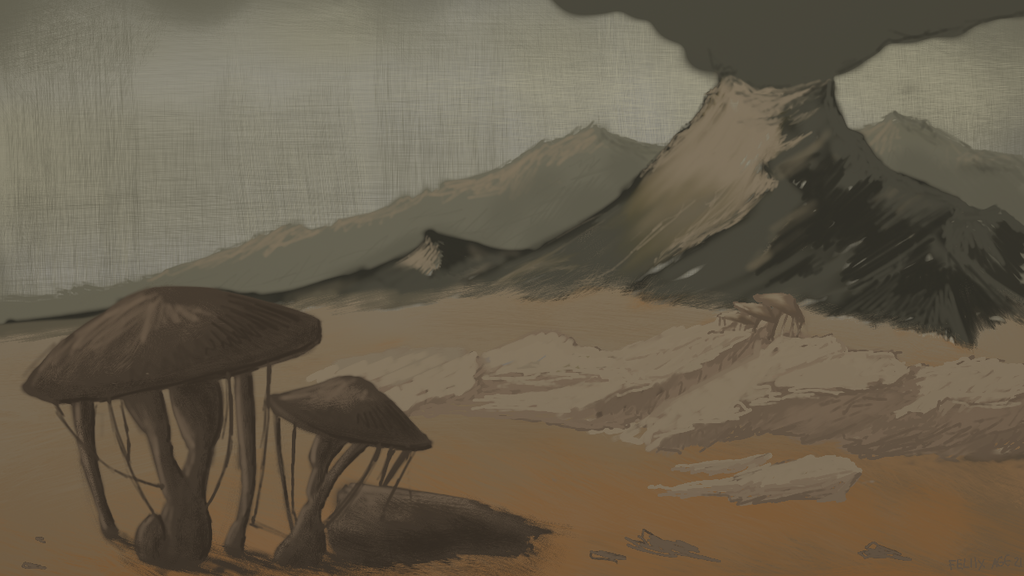Posts: 11
Joined: Sat Apr 19, 2014 12:01 am
Skywind concept art
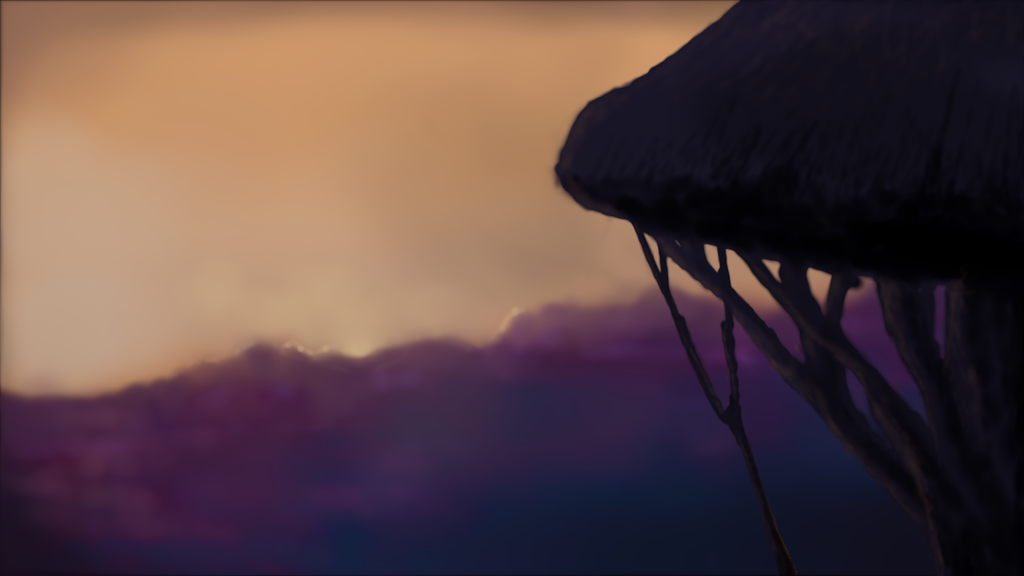
ps, this concept art is for a game project im working on as a 3d artist, but i can always submit concepts in the deviant art group. http://tesrenewalskywind.deviantart.com/
thx again for this wonderful software