That sound super lovely, taron

Well - I must admit that now, after really understanding color swatches with "N" I really love that too.
This is a real innovation, so far as I know....

Indian summer theme
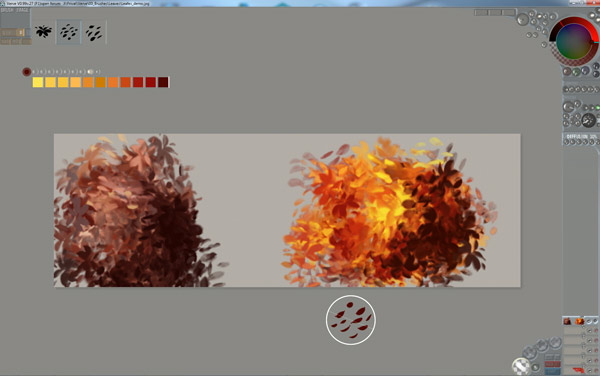
- n_plus_swatches.jpg (41 KiB) Viewed 9772 times
Whenever you touch color swatches again I have some ideas:
-What about a volume/brightness slider on top to darken or brighten a complete set?-And an option to vary this volume/brightness in one stroke per percentage
-A swatch selection option for animation playback to select particular colors from a bigger set
-Function for random mix in-between selected colors during swatch-animation playback.
Reading your first answer, I guess this is somehow what you had in mind.
With hue dancer toggle we are almost there.
Always a question between value and work to program, isn't it?

But the "swatch set brightness slider" could be extremely useful to reduce amount of necessary sets.
Now, I'll stop to post ideas. I am sorry if I am distracting from other things you had in mind.


















































