Posts: 13
Joined: Wed May 28, 2014 8:32 pm
Here we mingle, introduce ourselves, our thoughts and ideas and have caring discussions.
Posts: 13
Joined: Wed May 28, 2014 8:32 pm
Posts: 13
Joined: Wed May 28, 2014 8:32 pm
Posts: 13
Joined: Wed May 28, 2014 8:32 pm
Taron wrote:Instead of a "dead space" you'd have an accumulating space in the center that would drive you crazy!
It's so very funny how people start missing something they expect out of experience and then somehow don't remember the troubles that come with it. I've managed to actually get around that problem with my simple solution and it's still too much work for some to recognize the comfort.
Taron wrote: BUT Your original suggestion was a kaleidoscope or a radial arrangement of copied brush tips rather than mirrors, right?
I like that idea and will play with those things later on, too. They are far, far away from being urgent, but they could be great fun and I "fun" is my number one reason to do any of it all!
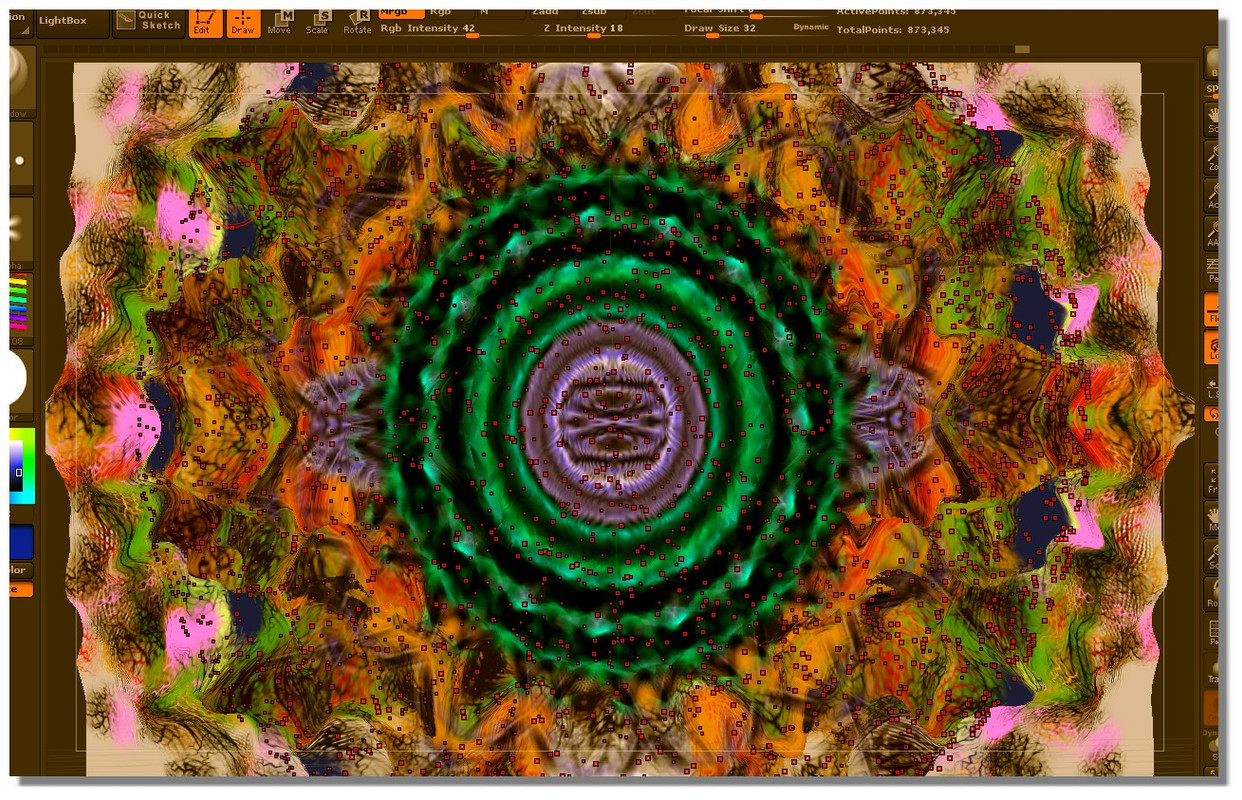
Posts: 13
Joined: Wed May 28, 2014 8:32 pm
Taron wrote:Yes, I've mentioned that radial symmetry earlier already, Pilou! That's why I was so surprised he meant just the 4 way mirroring.
Nice carpet design!
Return to Community [feedback, bug reports, discussions, etc...]
Users browsing this forum: No registered users and 12 guests