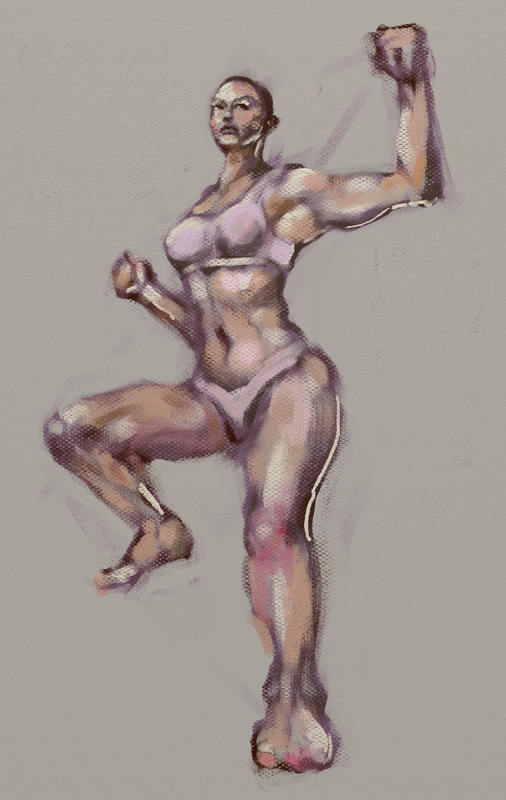Re: Puppytear's works
welcome to the forum @puppytear
cool study from a contemporary artist,
I'd suggest playing with the fluids since they add another layer of realism to the painting strokes, hotkeys are...
F = Fluidity
Shift F = Fluid Smudge
I wonder, have you changed the default canvas settings in your paintings?
cool study from a contemporary artist,
I'd suggest playing with the fluids since they add another layer of realism to the painting strokes, hotkeys are...
F = Fluidity
Shift F = Fluid Smudge
I wonder, have you changed the default canvas settings in your paintings?
Facebook: https://www.facebook.com/gonnabdh
Portfolio: https://www.deviantart.com/eduardobedoya/gallery
System: Intel Core i7-13700K, NVIDIA GeForce RTX 4080 16GB, CORSAIR Vengeance DDR5 32GB, Windows 11
Verve Wishlist:
-LSH color pallete
-Brightness Knob
Portfolio: https://www.deviantart.com/eduardobedoya/gallery
System: Intel Core i7-13700K, NVIDIA GeForce RTX 4080 16GB, CORSAIR Vengeance DDR5 32GB, Windows 11
Verve Wishlist:
-LSH color pallete
-Brightness Knob