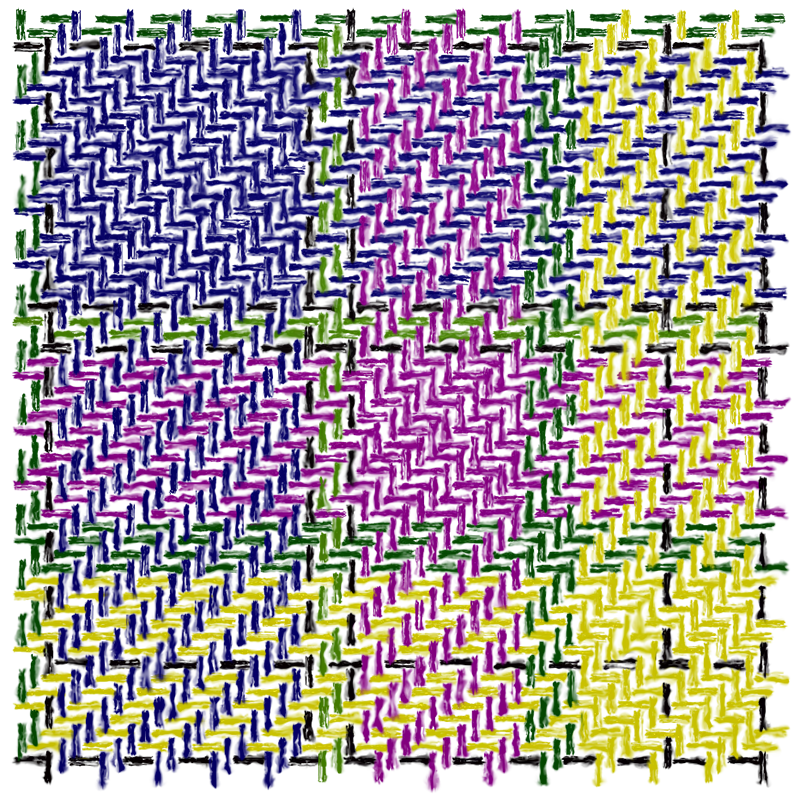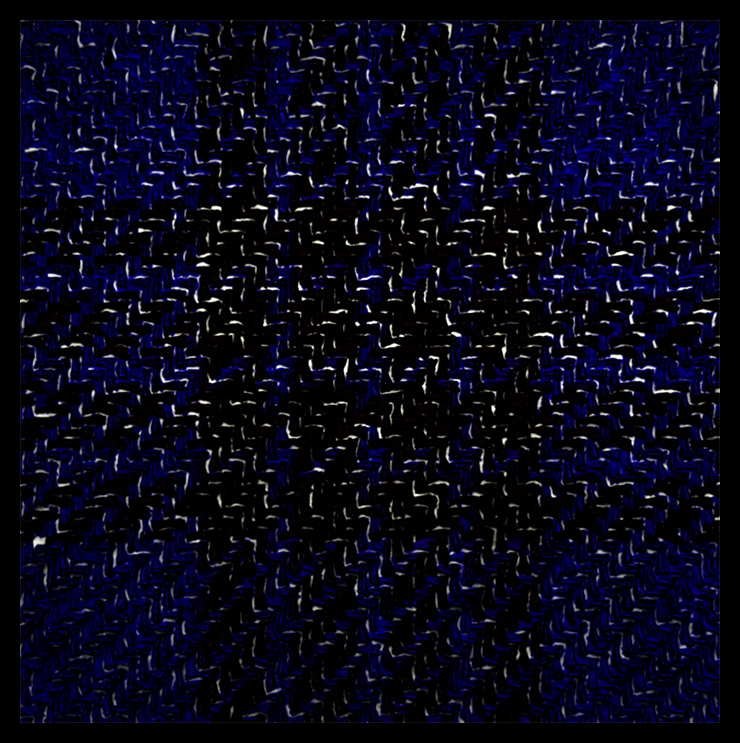Posts: 248
Joined: Mon Nov 24, 2014 1:06 pm
Re: GBoGBo's random stuff
Last tartan looks so natural and real
Last tartan is just awesome! - you can also take it for you Tartan
Insta: https://www.instagram.com/_ovn1_/
System Info: NVidia GeForce GTX 970