I was after this for quite a while, as I thought it should be possible in verve as well.
The answer is:
Almost.
One really can do same steps in verve:
1.Fill canvas with brush 2 or 8 with black and a good portion of build up. Not too much as it will cause same effect as in video for final result.
2. Play with lights to have black well lit with glossiness etc. to see structure. This is most difficult as placing light in verve is tricky.
3. Fill more with brush #2 or #8 but not too much. You are building the "heights" which will be most visible on "print" This should look like this:
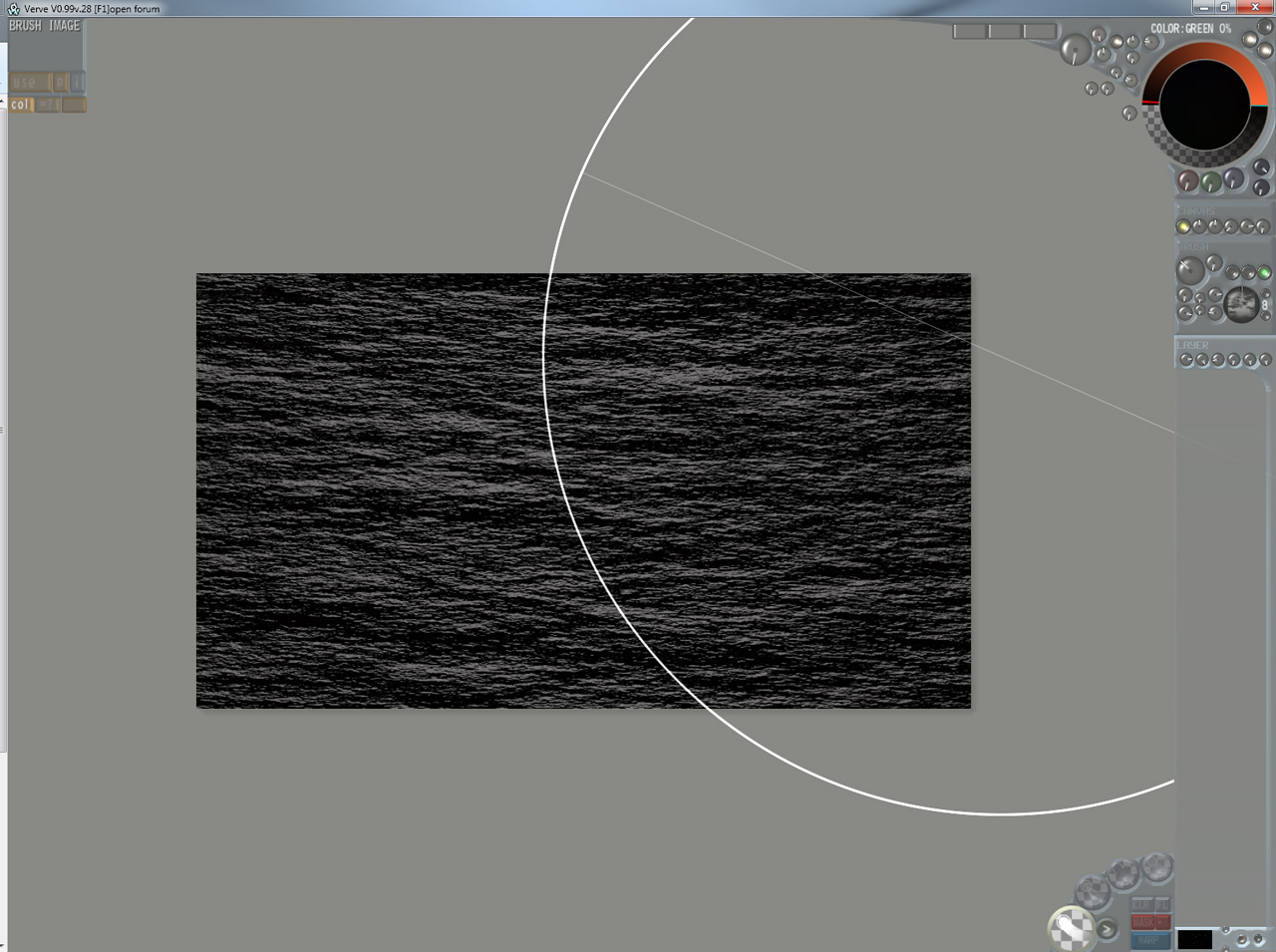
- Base.jpg (242.54 KiB) Viewed 12710 times
4. Now take your wood

. It's brush #9 made very big, bristles on max, build up high, bias on -100.
Lock angle with a and adjust with SHIFT+A. For a bit more freaky stuff uncheck tilt - the green little button.
Now do same as Austin until you get something like that:
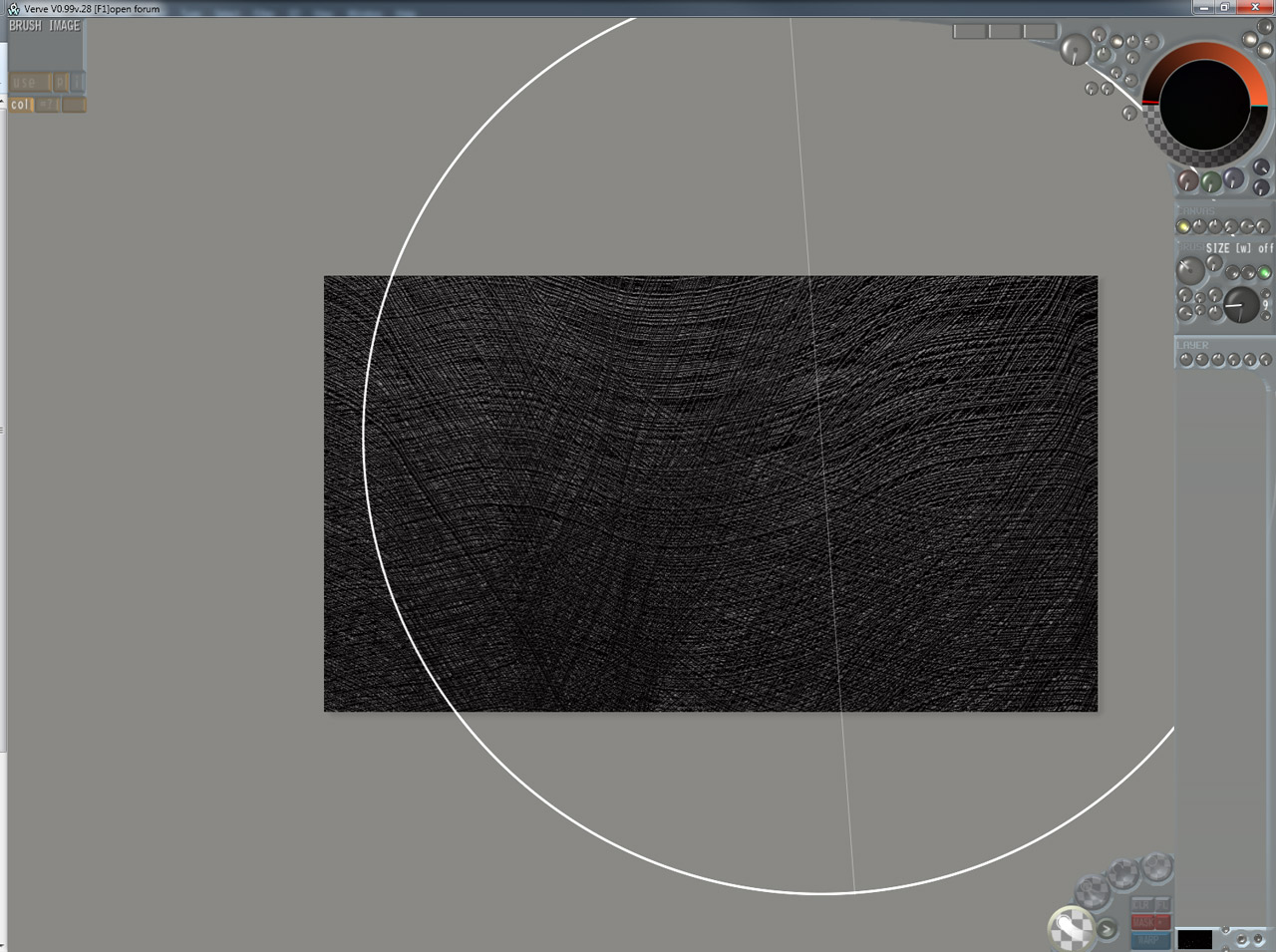
- Wood.jpg (224.36 KiB) Viewed 12710 times
5. Print!

Austin puts paper on top, we will decrease opacity in layer options

If opacity is about 2-10% the result will look like this:

- Final.jpg (223.68 KiB) Viewed 12710 times
To add some more imperfections, you can erase some parts with brush #8 and some wicked bias, or use a grunge texture as brush image and eraser.
Me personally, I like the pure black versions more, but that's up to you.
Have fun