Re: Last version ...t.06
http://moiscript.weebly.com/ https://schmoll8.wixsite.com/magicavox
Latop: Geforce GTX 950M, Intel Quad Core i7, Windows 10, 8 Gigas, 2.4ghz
Here we mingle, introduce ourselves, our thoughts and ideas and have caring discussions.
Pilou wrote:Will be also fine if the mode "multicolor" can be disable or not!
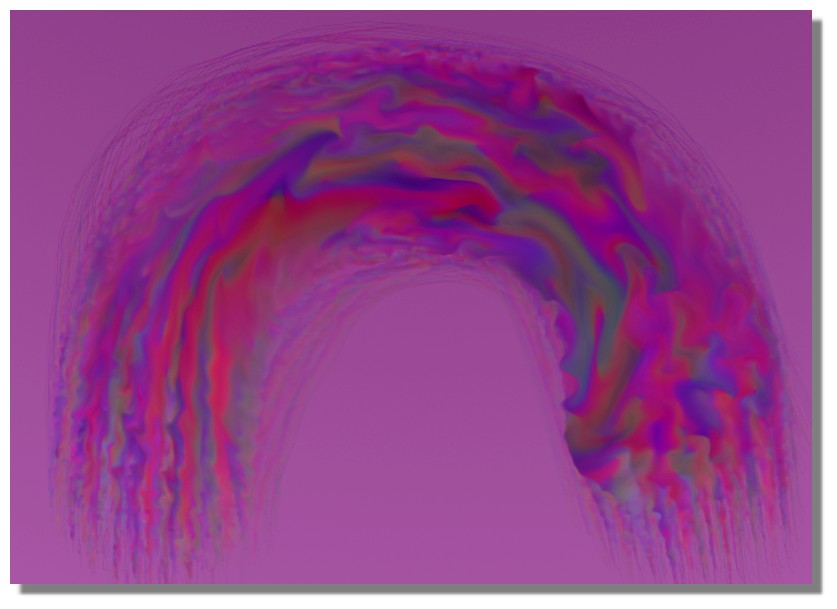
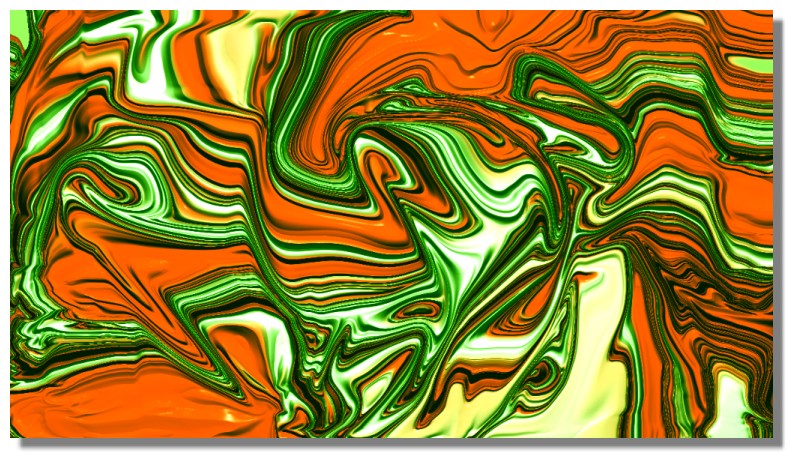
Just activate pen pressure on brush size and off
Posts: 284
Joined: Mon Apr 21, 2014 1:54 pm

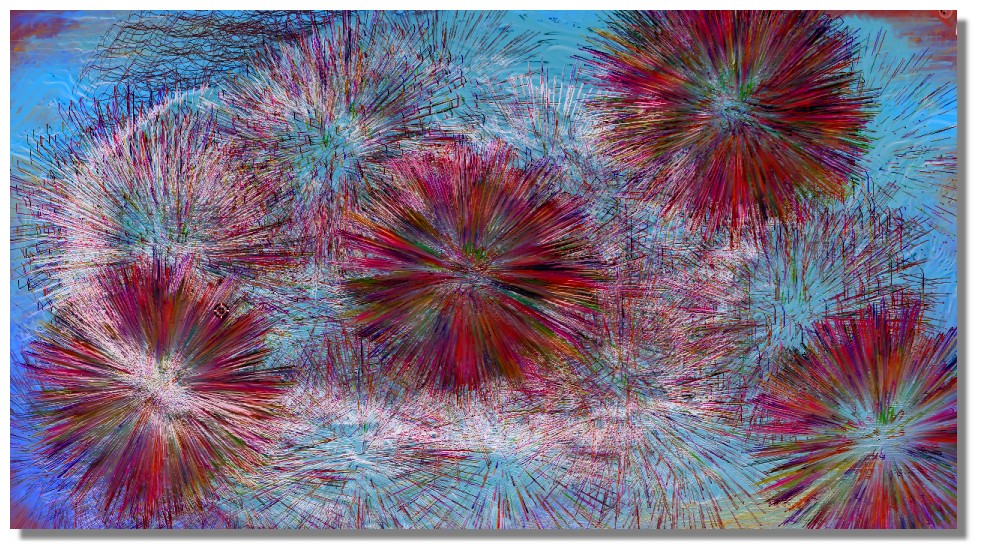
Return to Community [feedback, bug reports, discussions, etc...]
Users browsing this forum: No registered users and 8 guests