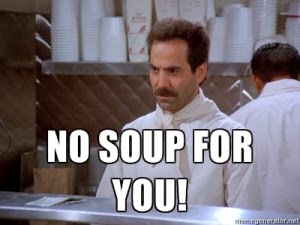Posts: 266
Joined: Wed Apr 09, 2014 3:37 pm
Background Canvas Colour Selection
I find this very distracting and hard to gage colours in the canvas area when painting on a dark background for example.
I would prefer the outside area to remain a neutral grey.
Would it be possible to have a separate colour selector for each.
One for canvas paper colour and another for area outside the canvas
Perhaps p and option or shift p
Thanks
I was also thinking it might be very nice if this was a sort of live mode so you can see the colour updating as you select it.
where you hit p to activate background colour selection
select a colour and see a realtime update of the background or canvas as you are selecting
and then commit the colour with another click of the p
Just a thought
2.6 intel core i7
8 gb ram
Nvidia 650m 1gb v ram
bootcamp windows 7 premium