Suggestions
Here we mingle, introduce ourselves, our thoughts and ideas and have caring discussions.
I'll see that I do a whole lot of customization later on! 
Re: Suggestions
Hi Taron!
I have two suggestions:
(just thoughts, please disregard if wish)
1. A Spray Paint (air brush) brush. Yes, brush #1 is something close, but that certain look of spray paint would be awesome - kinda heavier in the middle with more stray random speckles and splatters throughout the radius range with more of a finer spray out in the fringes. It would be like combining #1 with #3. No need for crazy drips or anything, but it would yield a spray across the movement instead of brush streaks.
A year ago, I really got in to graffiti and tagging since we have giant empty rooms at my employer. I love that fine look of happenstance stippling.
 hmm...
hmm...
2. (for us mouse people) I've seen this with users of ipad drawing apps using finger input... Is it feasible to toggle in the ability for brush size to change according to relative cursor movement speed?
Like small (at min) for slow speeds and fatter as you move faster, or vice versa. I'll sometimes try using "[" and "]" in mid-flight, but to strange stepped and awkward results.
A drawback I can imagine are results looking like every stroke would have pinched looking tails on them... that would have to be toggled. I have no clue. (Yes Santa, I would love that Wacom )
)
Thanks!
I have two suggestions:
(just thoughts, please disregard if wish)
1. A Spray Paint (air brush) brush. Yes, brush #1 is something close, but that certain look of spray paint would be awesome - kinda heavier in the middle with more stray random speckles and splatters throughout the radius range with more of a finer spray out in the fringes. It would be like combining #1 with #3. No need for crazy drips or anything, but it would yield a spray across the movement instead of brush streaks.
A year ago, I really got in to graffiti and tagging since we have giant empty rooms at my employer. I love that fine look of happenstance stippling.
 hmm...
hmm...2. (for us mouse people) I've seen this with users of ipad drawing apps using finger input... Is it feasible to toggle in the ability for brush size to change according to relative cursor movement speed?
Like small (at min) for slow speeds and fatter as you move faster, or vice versa. I'll sometimes try using "[" and "]" in mid-flight, but to strange stepped and awkward results.
A drawback I can imagine are results looking like every stroke would have pinched looking tails on them... that would have to be toggled. I have no clue. (Yes Santa, I would love that Wacom
Thanks!
Visit: http://www.k4icy.com/ dA: https://www.deviantart.com/mikek4icy FB: mike.maynard.9277 email: mikek4icy@gmail.com
System Info: NVidia GeForce RTX 3060 (12Gb), AMD Ryzen 7 5700G 3.8 Ghz, 16 Gb, Windows 11
System Info: NVidia GeForce RTX 3060 (12Gb), AMD Ryzen 7 5700G 3.8 Ghz, 16 Gb, Windows 11
Re: Suggestions
Argh, I really gotta get my brush interface going, because the "weighting" was part of my plan already. In other words: Yes, the Airbrush effect is going to come.
As for speed as size control...hmm...sounds interesting, I'll give that a try, sure! But I think it has to wait for the interface, too.
Both good suggestions, though!
As for speed as size control...hmm...sounds interesting, I'll give that a try, sure! But I think it has to wait for the interface, too.
Both good suggestions, though!
Re: Suggestions
Try this: http://www.taron.de/Storage/Verve/Verve_painter_x.exe (for mouse speed = brush size)
Don't forget to control your min.brush size!
If you want to switch that "off", just set the min size to 100%!
I'm sure you'd want to be able to control the sensitivity, too, but that has to come later. Stupid tablet logic doesn't let me recognize, if tablet or mouse is being used, even as there is something that looks like it should give me that info (TabletCursor() or TabletButton()), but either I'm missing something or those things just don't act right...but for now I'd have to really hook up a proper tablet/mouse switch, too.

Don't forget to control your min.brush size!
If you want to switch that "off", just set the min size to 100%!
I'm sure you'd want to be able to control the sensitivity, too, but that has to come later. Stupid tablet logic doesn't let me recognize, if tablet or mouse is being used, even as there is something that looks like it should give me that info (TabletCursor() or TabletButton()), but either I'm missing something or those things just don't act right...but for now I'd have to really hook up a proper tablet/mouse switch, too.
Re: Suggestions
this one is accepted by Avast! 
End of the malediction ?

End of the malediction ?

Last edited by Pilou on Wed Jun 13, 2018 11:15 pm, edited 2 times in total.
Is beautiful that please without concept!
http://moiscript.weebly.com/ https://schmoll8.wixsite.com/magicavox
Latop: Geforce GTX 950M, Intel Quad Core i7, Windows 10, 8 Gigas, 2.4ghz
http://moiscript.weebly.com/ https://schmoll8.wixsite.com/magicavox
Latop: Geforce GTX 950M, Intel Quad Core i7, Windows 10, 8 Gigas, 2.4ghz
Re: Suggestions
We want the same for the pen graphic! 
Because pressure is less precise!
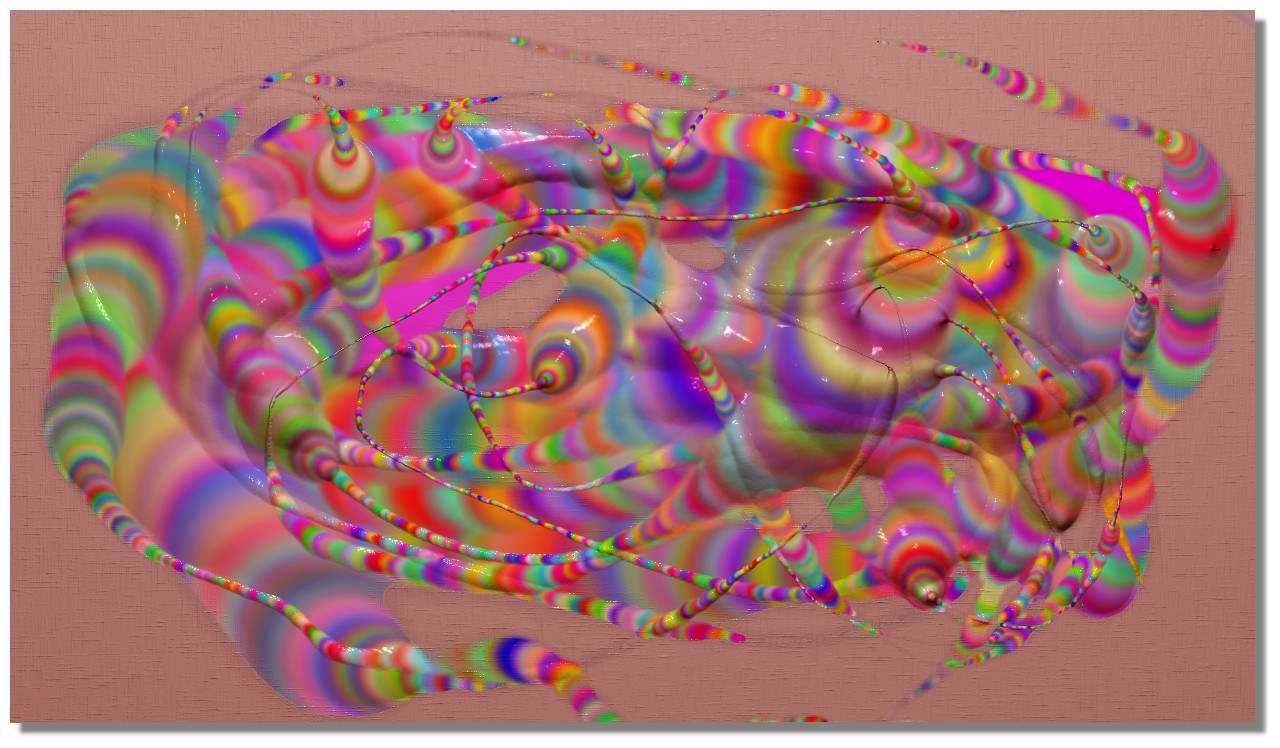
Because pressure is less precise!
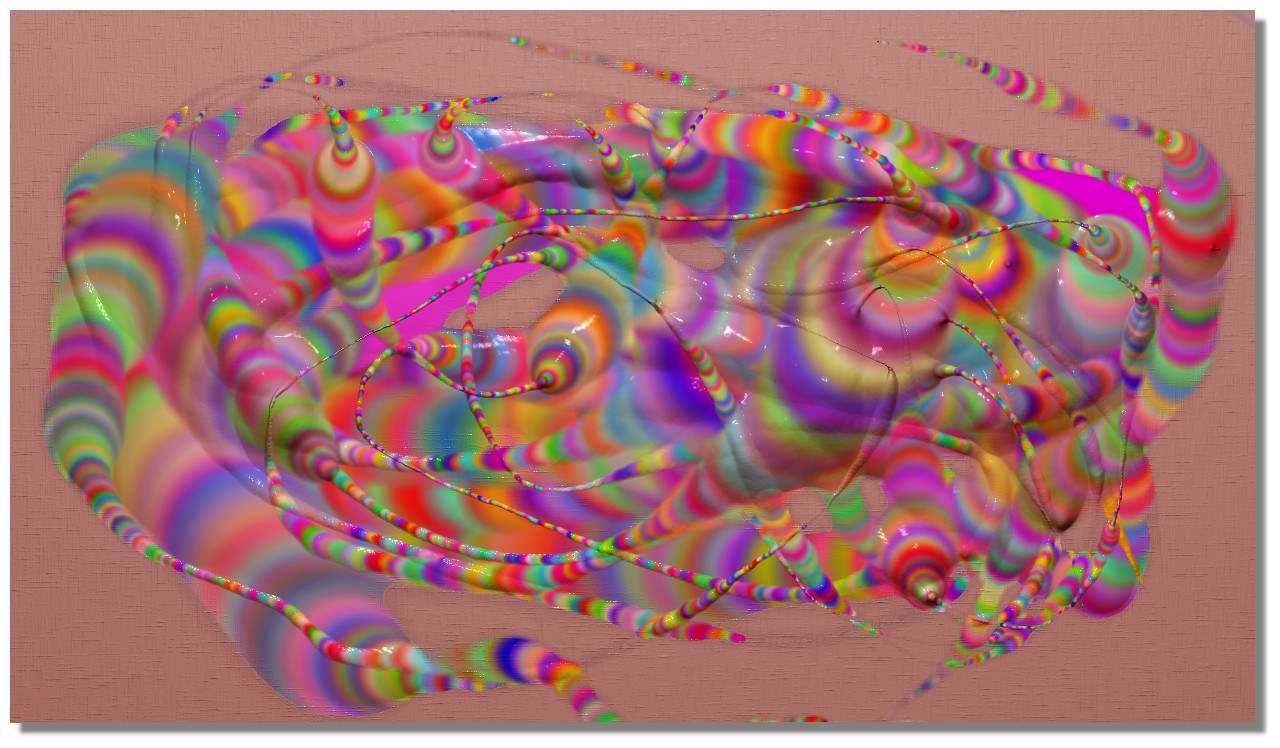
Last edited by Pilou on Wed Jun 13, 2018 11:05 pm, edited 1 time in total.
Is beautiful that please without concept!
http://moiscript.weebly.com/ https://schmoll8.wixsite.com/magicavox
Latop: Geforce GTX 950M, Intel Quad Core i7, Windows 10, 8 Gigas, 2.4ghz
http://moiscript.weebly.com/ https://schmoll8.wixsite.com/magicavox
Latop: Geforce GTX 950M, Intel Quad Core i7, Windows 10, 8 Gigas, 2.4ghz
Re: Suggestions
That is impressive, Pilou! 
I'll see that I make this a full-on feature later!
I'll see that I make this a full-on feature later!
Re: Suggestions
Hi Taron,
 The mouse-speed size change thing is not working here.
The mouse-speed size change thing is not working here.
If the cursor is not moving then the brush size will burst, like making fireworks with brush #9.
The size is the same regardless of movement (whether [w] is on or off, or whatever setting Min size is)
Then when I am done with the paint stroke, I can see the internal size cursor ring rapidly shrink to min size.
Aside from my vid card, could the type of mouse have anything to do with it not changing?
....I can notice a slight taper in the stroke if I am making an extremely rapid movement, but I think this is due to the described phenomena above. I think the size is going from 0 to 100 % as quickly as the mouse starts moving, and waits until the mouse stops.
Hmm... so I get a little taper on the beginning ends of the stroke as the size change seems time-based rather than applied to mouse speed.
Okay, so it's going to "max" size instantly and not obeying mouse speed.
BTW, I've tried both a Logitech and Microsoft optical mouses. (meeces, mice)
If the cursor is not moving then the brush size will burst, like making fireworks with brush #9.
The size is the same regardless of movement (whether [w] is on or off, or whatever setting Min size is)
Then when I am done with the paint stroke, I can see the internal size cursor ring rapidly shrink to min size.
Aside from my vid card, could the type of mouse have anything to do with it not changing?
....I can notice a slight taper in the stroke if I am making an extremely rapid movement, but I think this is due to the described phenomena above. I think the size is going from 0 to 100 % as quickly as the mouse starts moving, and waits until the mouse stops.
Hmm... so I get a little taper on the beginning ends of the stroke as the size change seems time-based rather than applied to mouse speed.
Okay, so it's going to "max" size instantly and not obeying mouse speed.
BTW, I've tried both a Logitech and Microsoft optical mouses. (meeces, mice)
Last edited by Mike K4ICY on Thu Jul 17, 2014 2:00 pm, edited 1 time in total.
Visit: http://www.k4icy.com/ dA: https://www.deviantart.com/mikek4icy FB: mike.maynard.9277 email: mikek4icy@gmail.com
System Info: NVidia GeForce RTX 3060 (12Gb), AMD Ryzen 7 5700G 3.8 Ghz, 16 Gb, Windows 11
System Info: NVidia GeForce RTX 3060 (12Gb), AMD Ryzen 7 5700G 3.8 Ghz, 16 Gb, Windows 11
Re: Suggestions
Strange. 
I figured it will be tricky, because I don't measure time for speed, but just velocity based on refresh speed. Depending on how far the mouse has traveled between frames, this speed is being added into a brush size value multiplier that gets capped at 1.0. In each loop this value get's diminished by being multiplied with 0.95, making it shrink again fairly rapidly, but not instantly.
See the interface of Verve?
See the dials?
See any words show up as you hover with your mouse above a dial?
Go through each one of them until you see MIN.SIZE! If you want to get there faster, see the section for the brush parameters? See the BIGGEST DIAL of the brush interface? Hover over that and it should display the text "SIZE". See the NEXT BIGgest dial next to it? Hover over it and you should see "MIN SIZE"!
If you cannot see or find any of them, continue to work as you have been working, because you're doing amazing paintings, but don't expect any useful answers from me, because I have no idea how this software even runs on your machine or how you do your magic with it, haha.

Watch out that you don't have 2 instances of Verve running at the same time! I don't know what that would do?!
Anyway, your mouse type should not have any effect on it. You should record a tiny video where you start a stroke slowly and then gradually move faster. I'd be curious to see that. And leave the interface up so the settings show! That might help me understand better, you know.
I figured it will be tricky, because I don't measure time for speed, but just velocity based on refresh speed. Depending on how far the mouse has traveled between frames, this speed is being added into a brush size value multiplier that gets capped at 1.0. In each loop this value get's diminished by being multiplied with 0.95, making it shrink again fairly rapidly, but not instantly.
See the interface of Verve?
See the dials?
See any words show up as you hover with your mouse above a dial?
Go through each one of them until you see MIN.SIZE! If you want to get there faster, see the section for the brush parameters? See the BIGGEST DIAL of the brush interface? Hover over that and it should display the text "SIZE". See the NEXT BIGgest dial next to it? Hover over it and you should see "MIN SIZE"!
If you cannot see or find any of them, continue to work as you have been working, because you're doing amazing paintings, but don't expect any useful answers from me, because I have no idea how this software even runs on your machine or how you do your magic with it, haha.
Watch out that you don't have 2 instances of Verve running at the same time! I don't know what that would do?!
Anyway, your mouse type should not have any effect on it. You should record a tiny video where you start a stroke slowly and then gradually move faster. I'd be curious to see that. And leave the interface up so the settings show! That might help me understand better, you know.
Return to Community [feedback, bug reports, discussions, etc...]
Who is online
Users browsing this forum: No registered users and 23 guests


















































