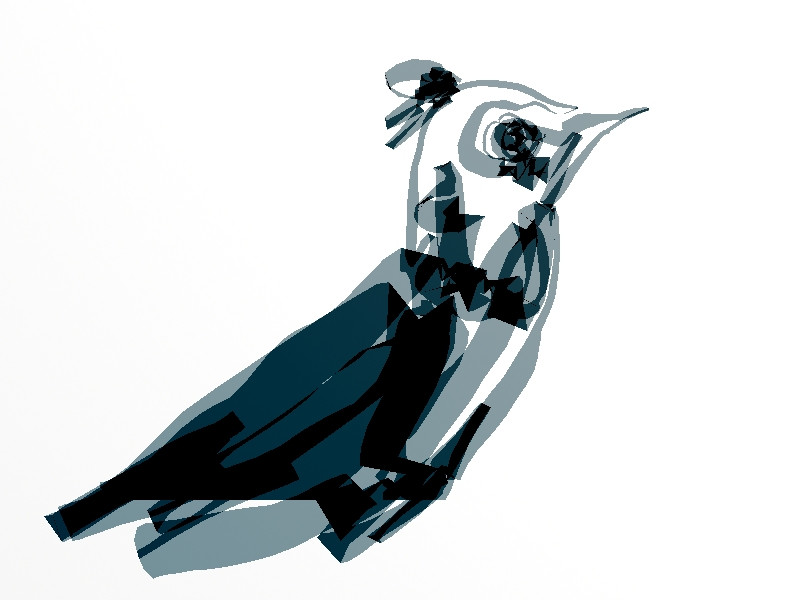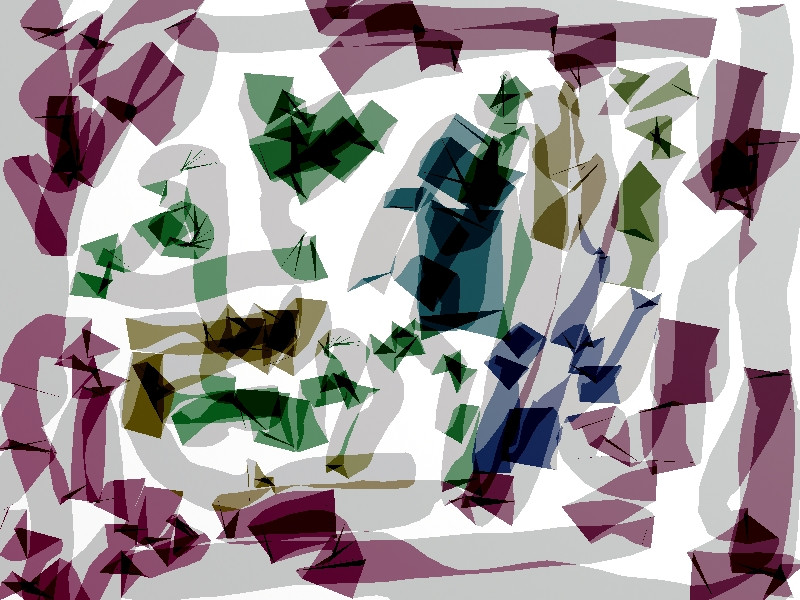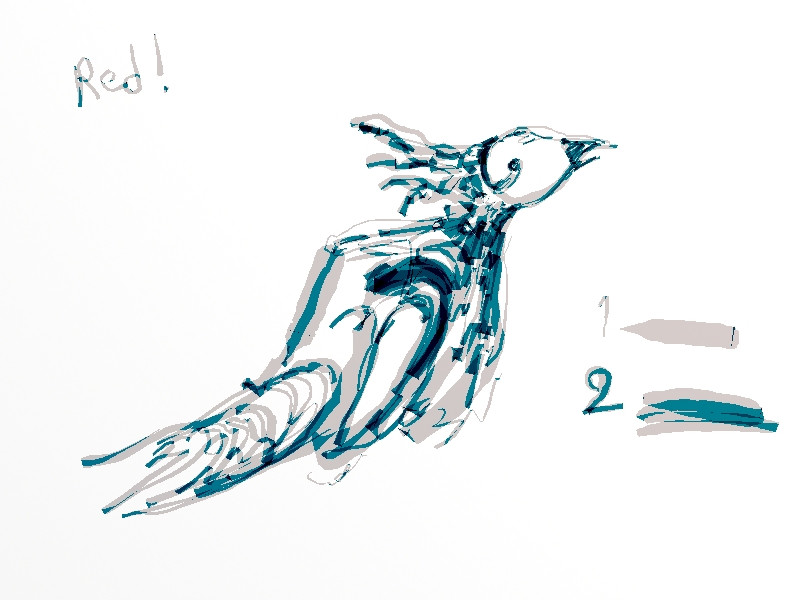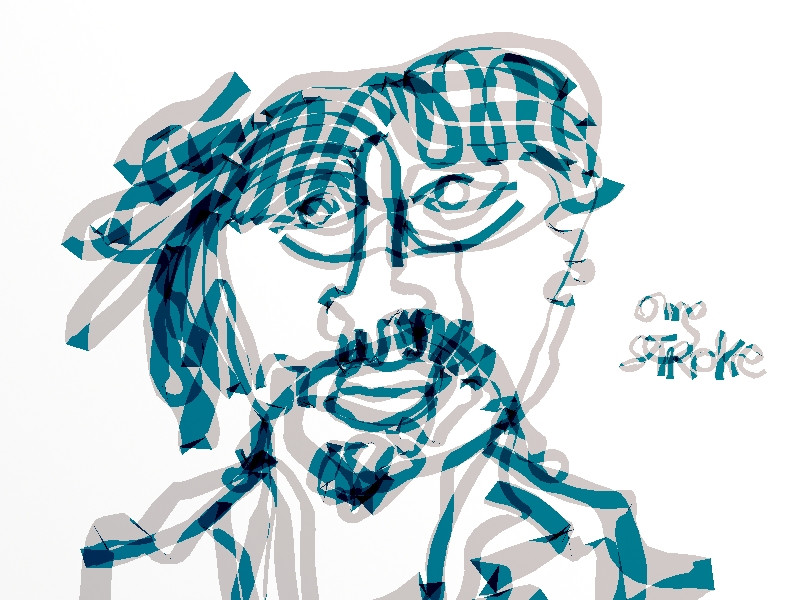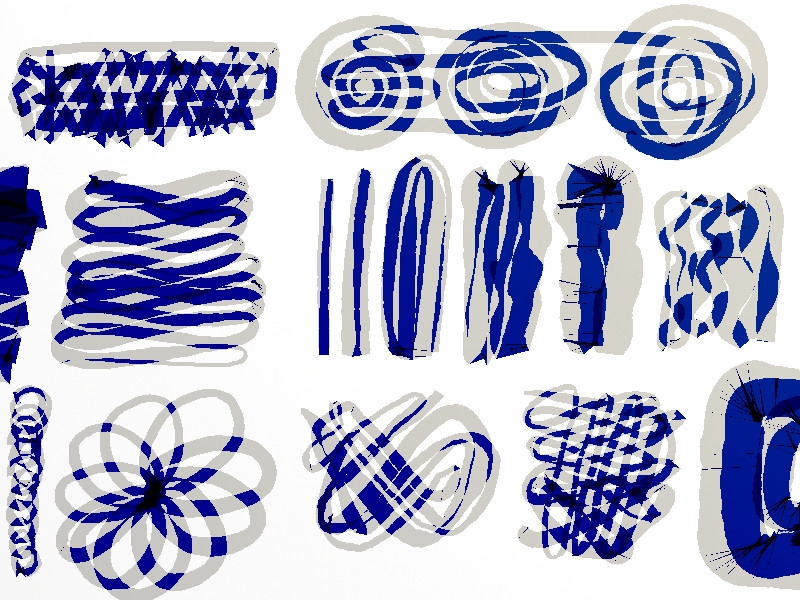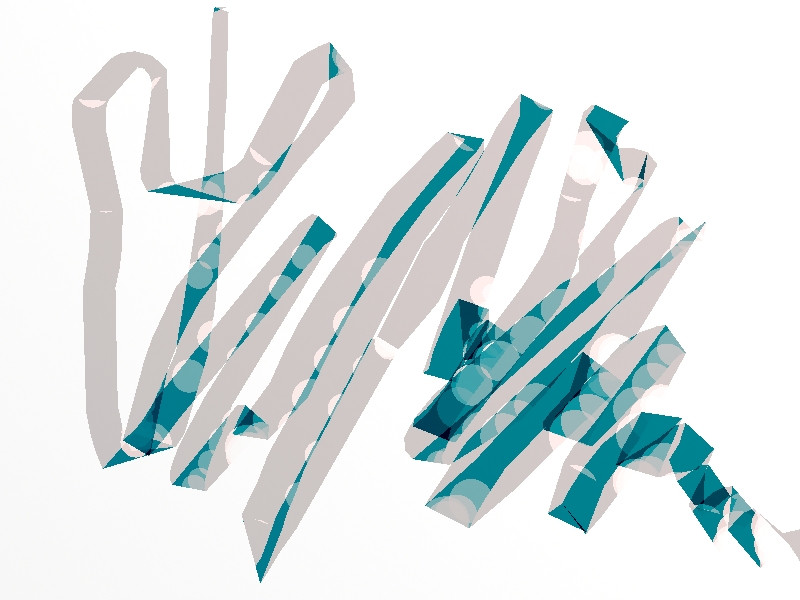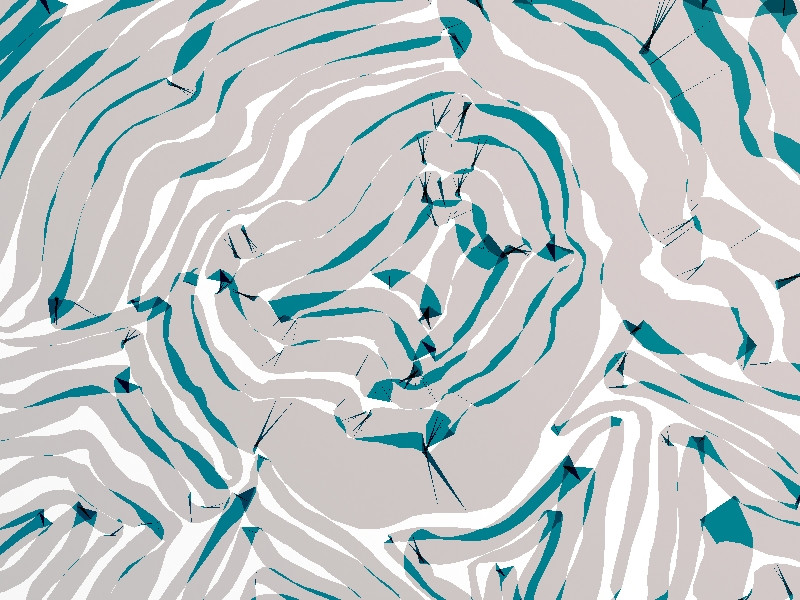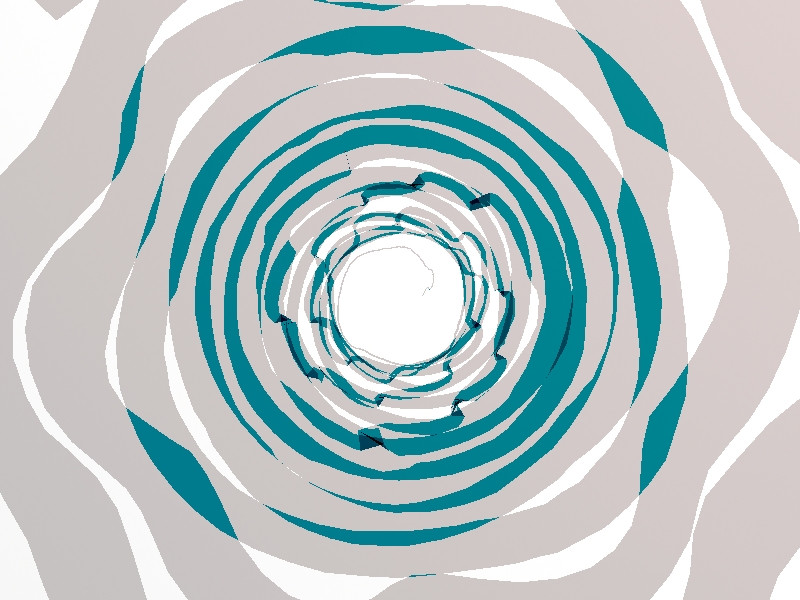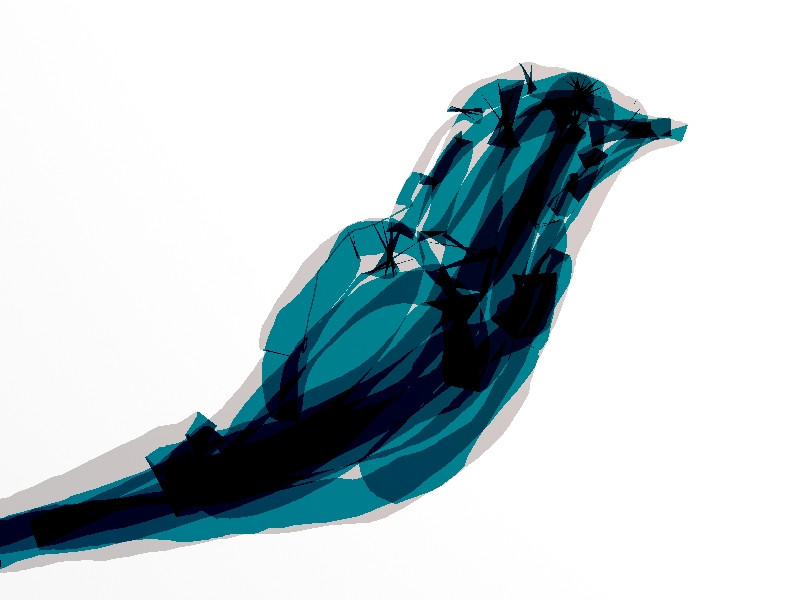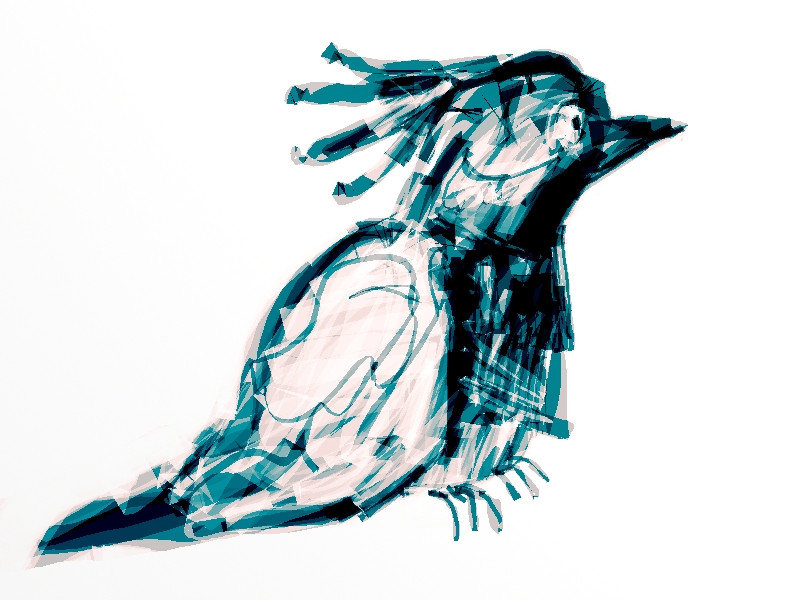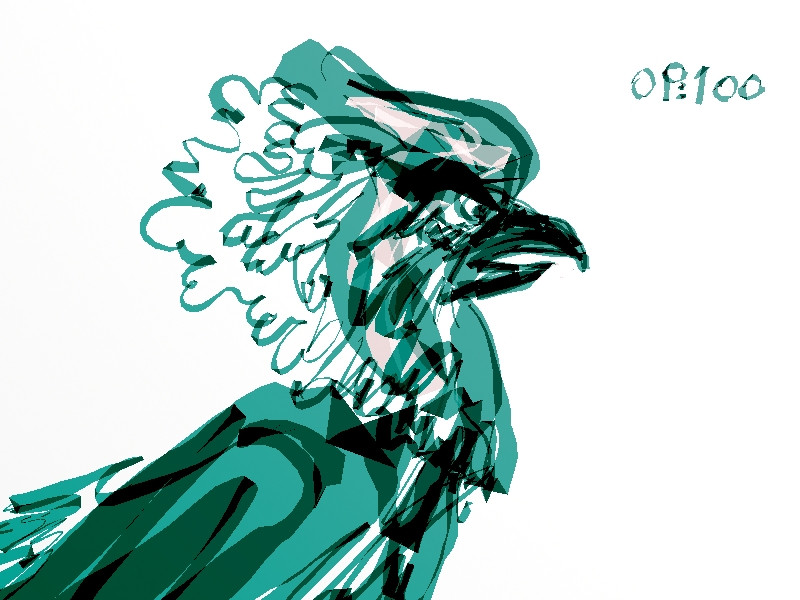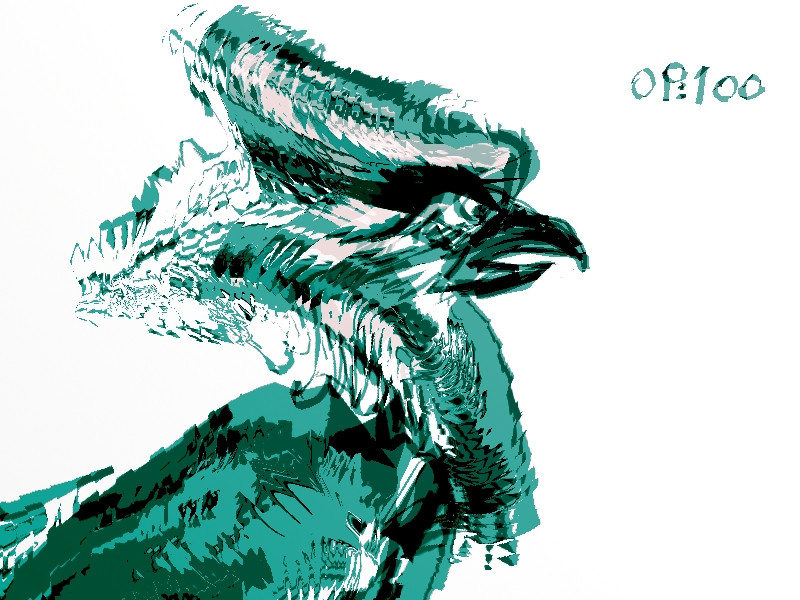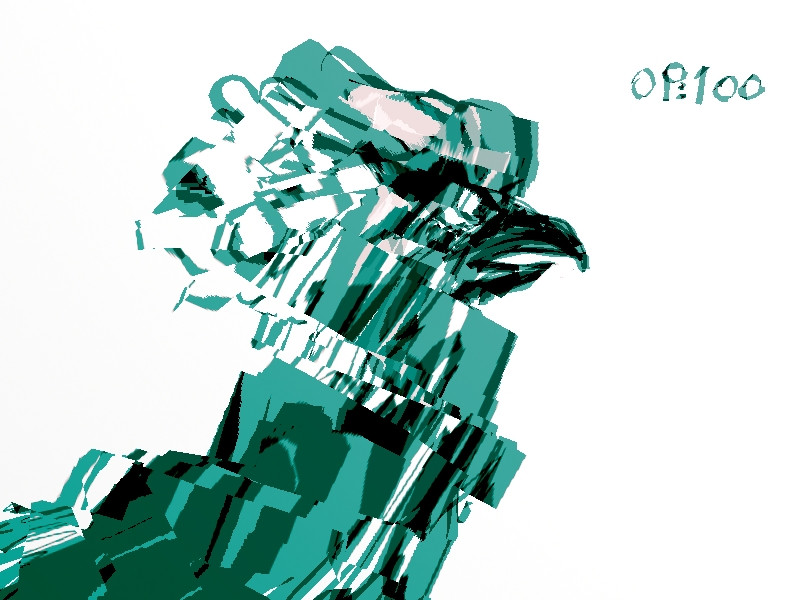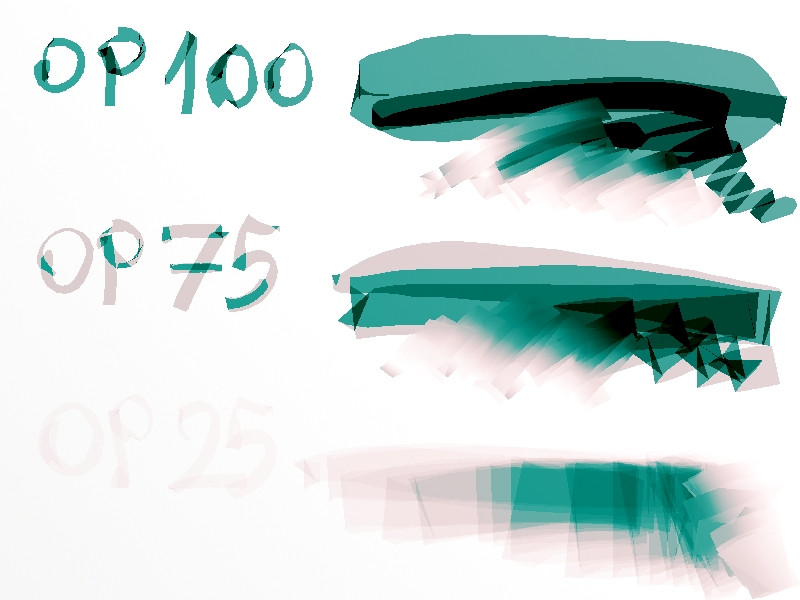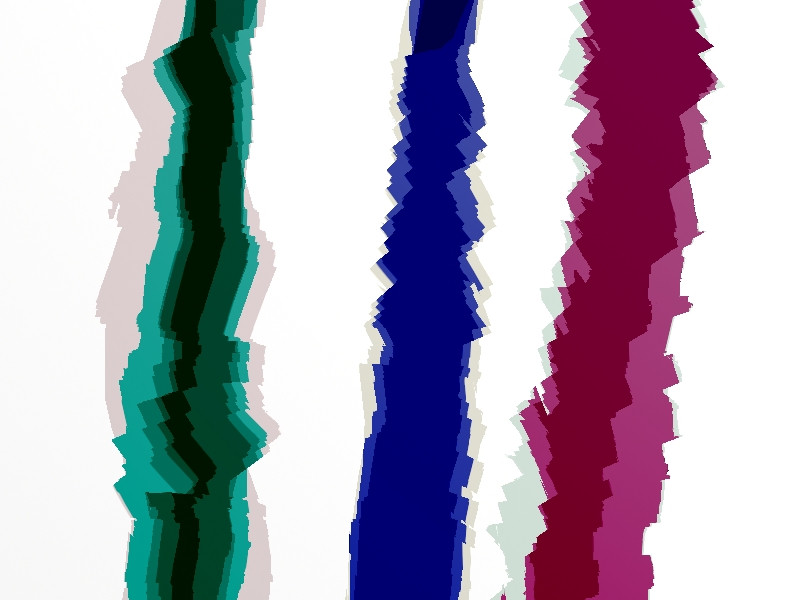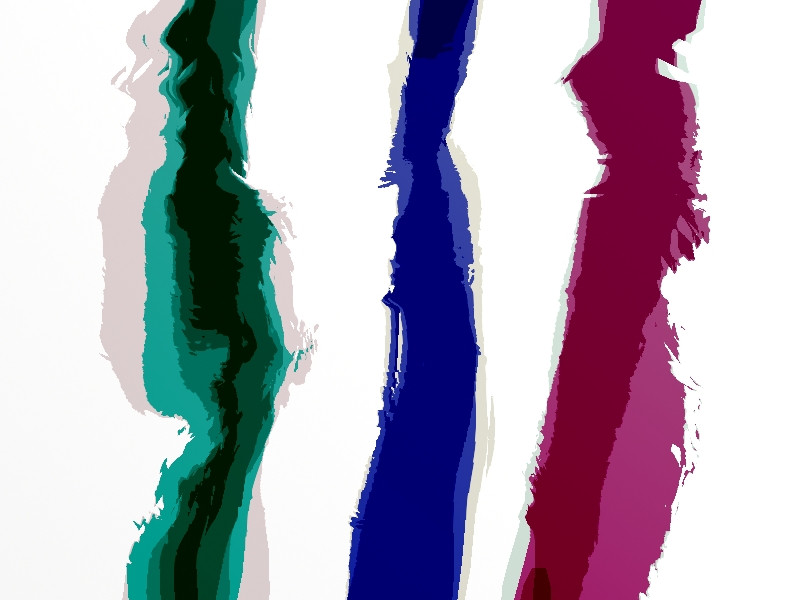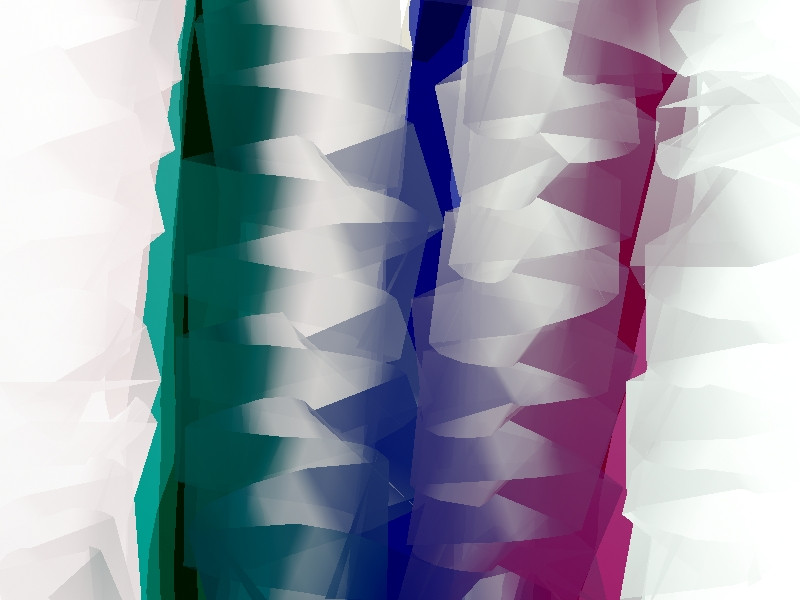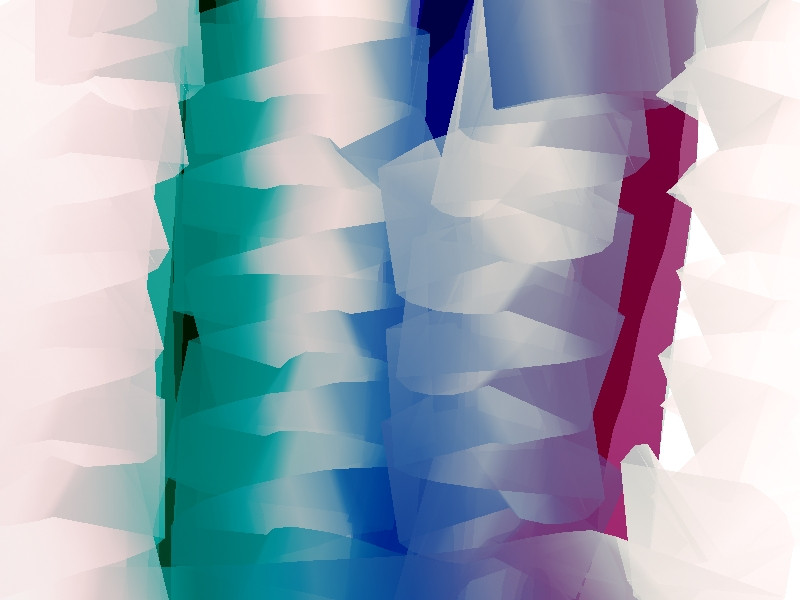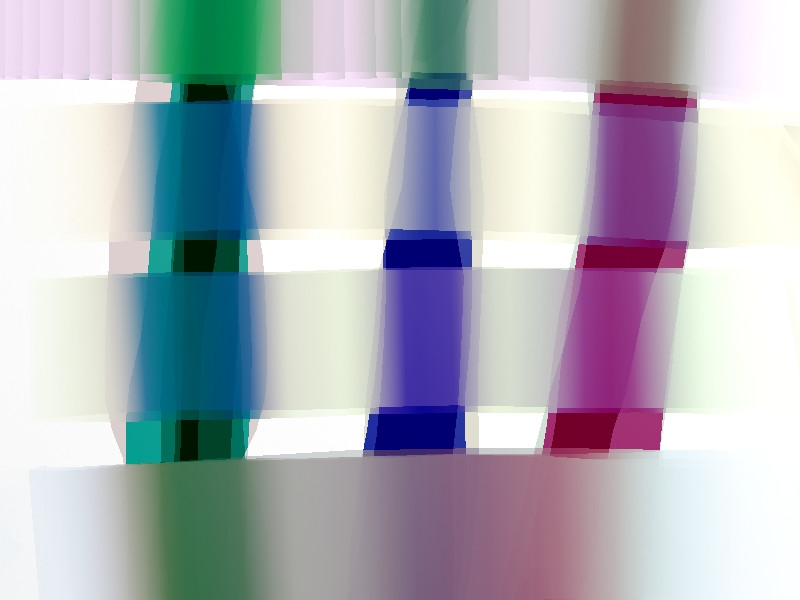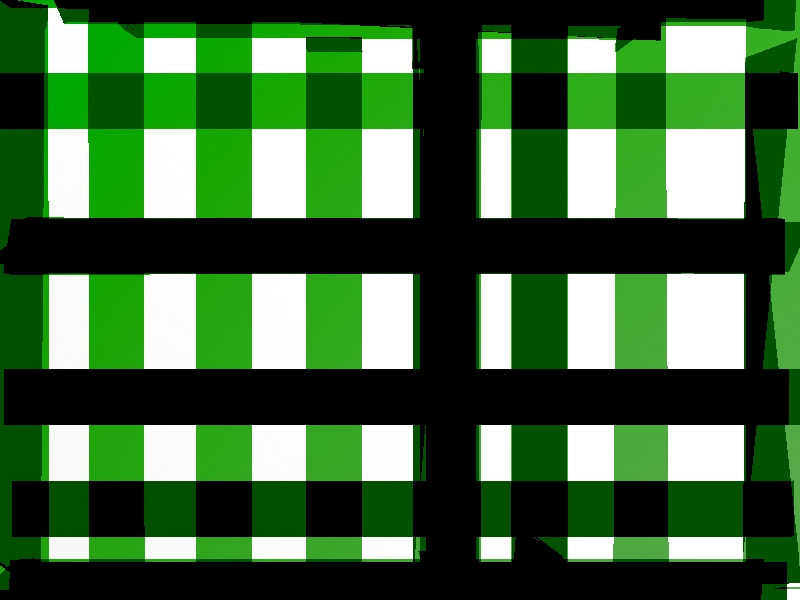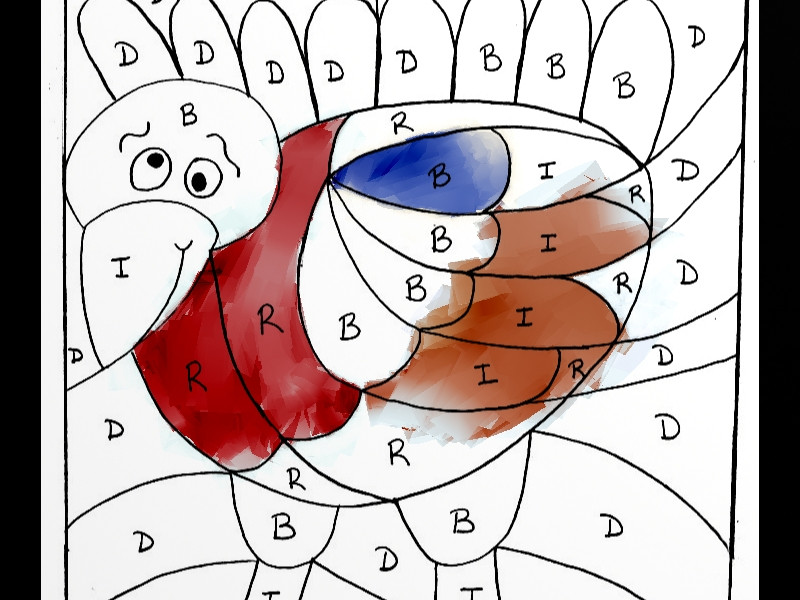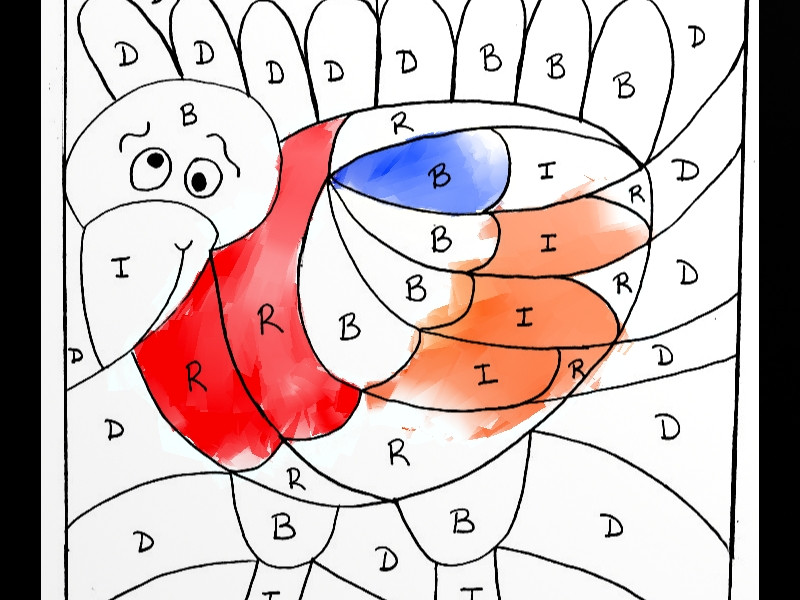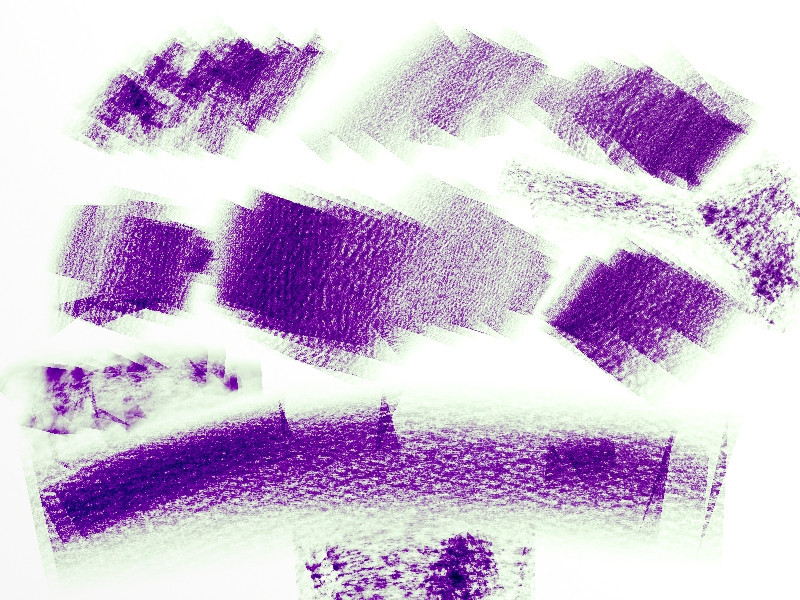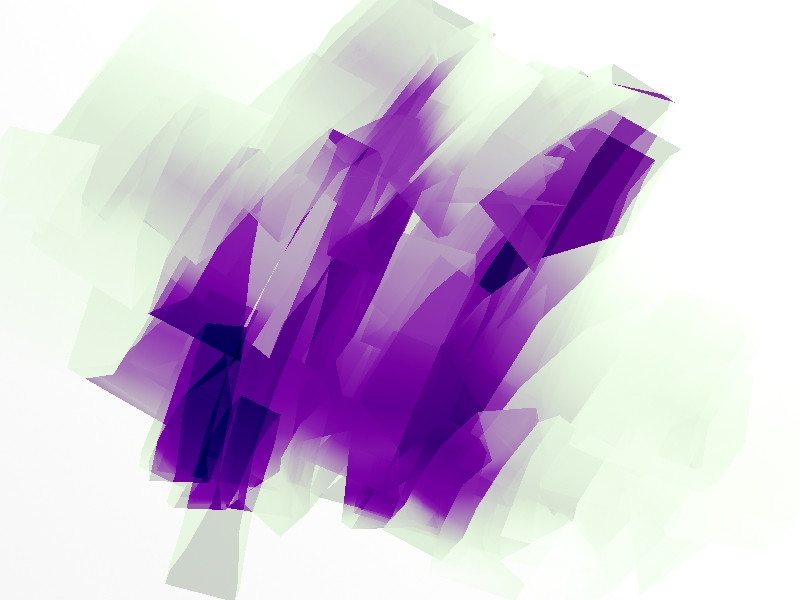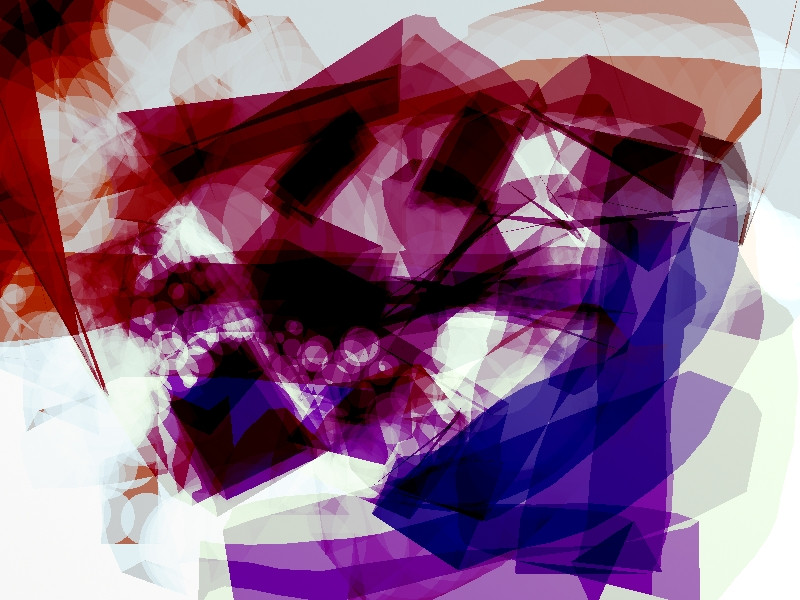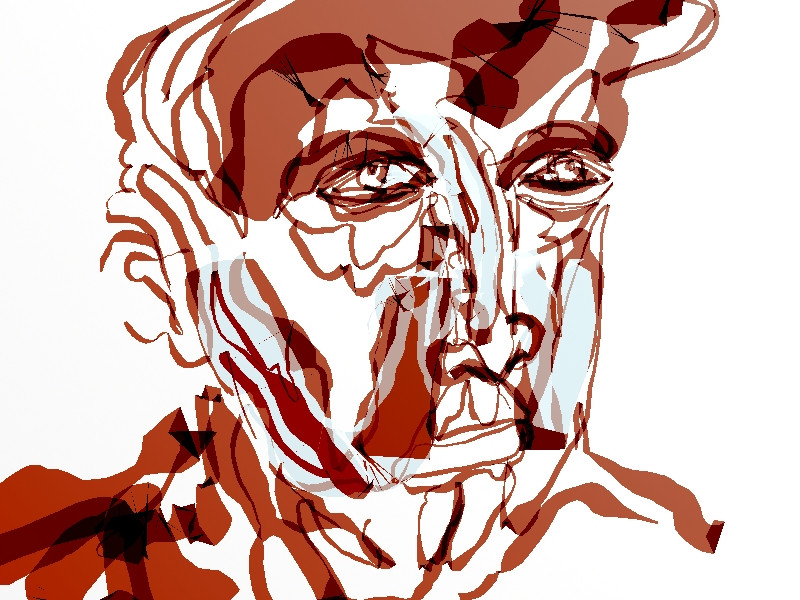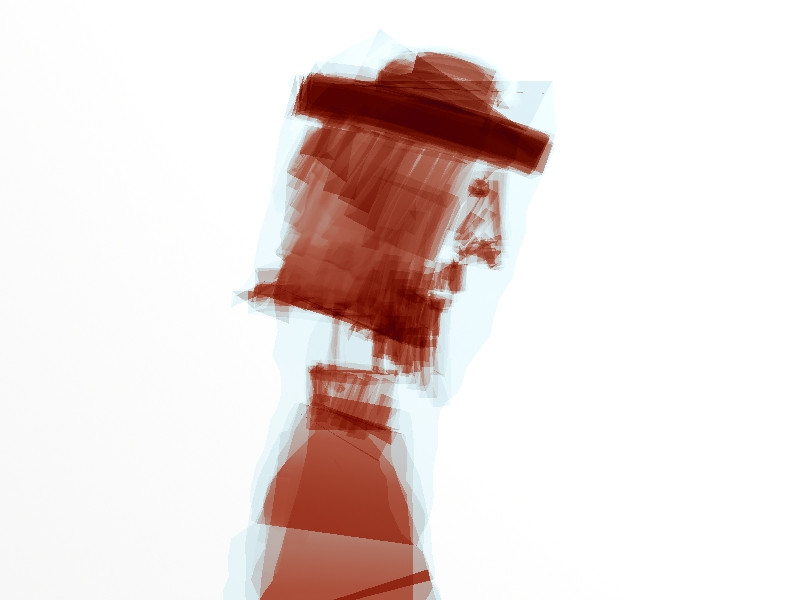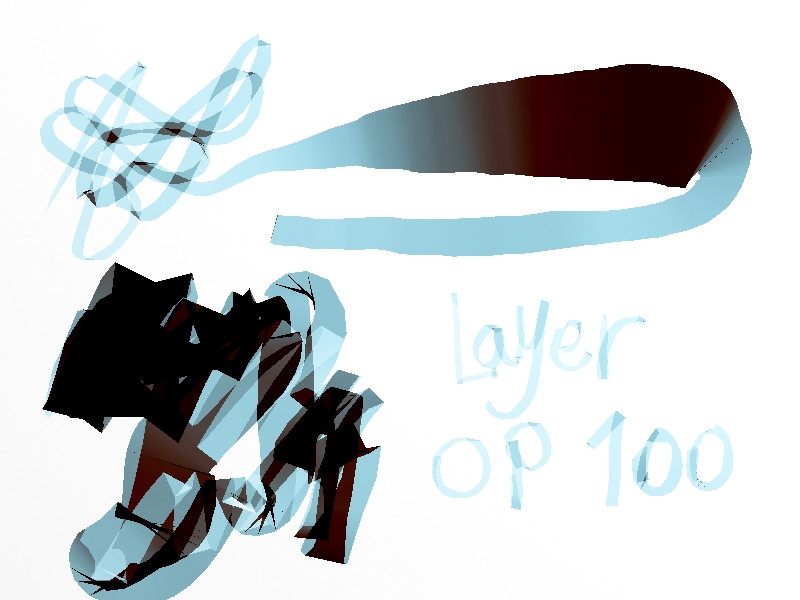H* Tartan* Pilou* ... thanks*
for me, SC is better than ZB because its smaller and faster for concepts ... i like verve in this way!
and about naming sketchs ,... i forgot it since a few years! because random shapes are rather than random names !
but i like this and do for others in my mind. thanks*
and alchemy ... i am an old user : ) ... i saw in site that may coming soon a new version! alchemy devel toolkit may is nice for Taron too! random forms plus artistic media ... VRV & Alchemy ... LIKE * LIKE * !!
very simple shots from marker study ...
brush 1 & 7 - full bias - dry - no bump & no refection - inverse & buildup colors - gradient-map like layer
with a tine blank preset ... start from brush #1 & #7
basic marker tests - part A - brush #1 is a marker !
01 - b1 + ctrlshift

02 - b1 + ctrl

03 - b1 draw

04 - b1 - n - shift

05 - blue - inverse

06 - inverse gradient - green

07 - inverse gradient - colors

08 - b1 + ctrlshift clicks

09 - b1 + ctrl & ctrlshift - fast_undo brush (low alpfa/opacity)

10 - b1 draw + low_alpha add_remove

11- b1 + low_alpha spin

12 - b1 + low_alpha w_off ctrl vibration

13 - b1 + low_alpha w_off add_remove

14 - b1 - warp - big_shift + fast ctrl - op50

15 - b1 - warp ctrlshift op_50

16 - b1 - warp - big_shift

17 - b1 - warp - big_shift + fast ctrl - op100

18 - b1 - warp - big_shift + slow big ctrl - op100

19 - b1 - warp - magnify in_out with ctrl_ctrlshift - op25 (saved a snapshot ever! it is may auto-change!)

20 - b1 - after warp subforms are soft - save sometimes in warp mode (before!)

21 - b1 - ctrl for dodge eraser